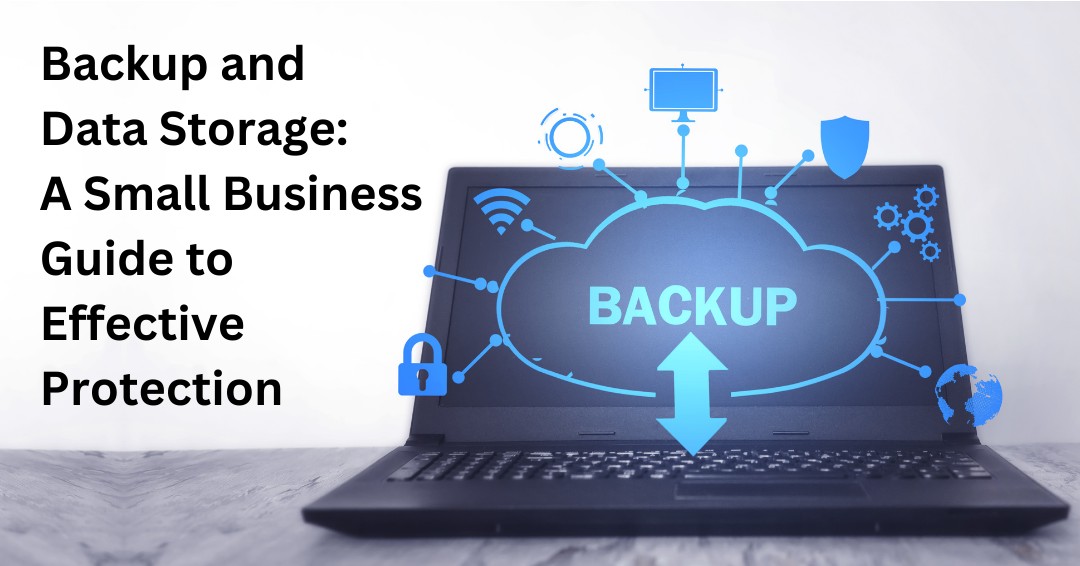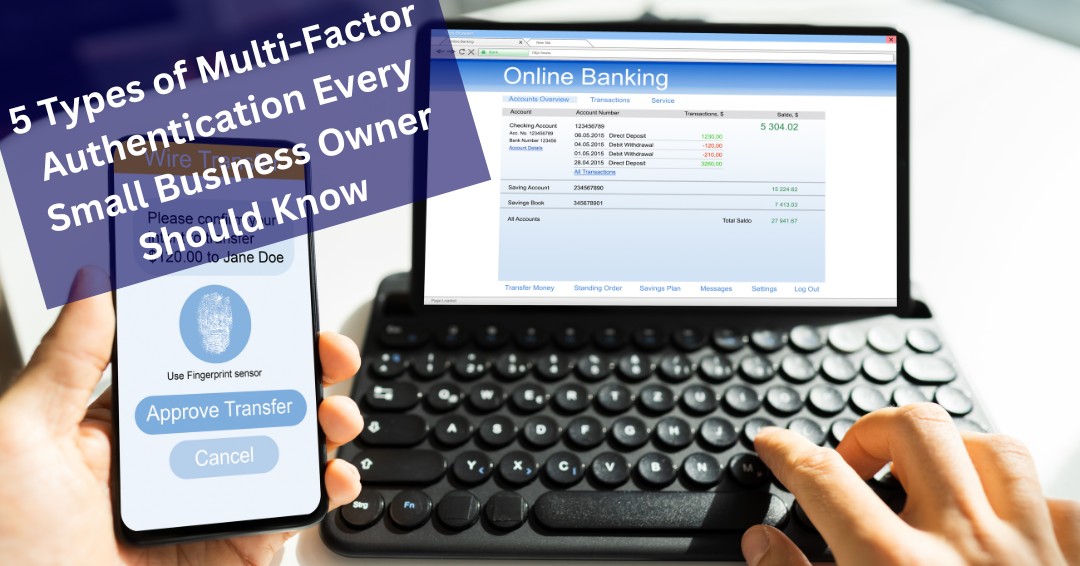As a small business owner, you’re always looking for ways to cut costs and boost productivity. Letting employees use their own smartphones, tablets, or laptops for work (commonly known as Bring Your Own Device (BYOD)) can seem like a win-win. It saves on hardware expenses and allows your team to work with tools they’re already comfortable using.
But here’s the catch: Bring Your Own Device can open the door to serious security risks if not managed properly.
Imagine this: an employee’s phone gets hacked, and suddenly your client data, financial records, or proprietary information is exposed. Or worse, a lost device gives someone access to your entire business network. These are real threats, and they’re especially dangerous for small businesses that may not have a full-time IT department.
What Should Your Bring Your Own Device Policy Include?
If you allow employees to use personal devices for work, you need a clear, enforceable Acceptable Use Policy (AUP). This document outlines what’s allowed, what’s not, and how to protect your business data.
Key elements your AUP should cover:
- Approved Devices & Software
Specify which types of devices and operating systems are permitted. Require up-to-date antivirus software and security features. - Data Access Rules
Limit access to sensitive data based on job roles. Not everyone needs access to everything. - Encryption & Passwords
Mandate strong passwords and encryption for all devices. Encourage the use of password managers. - Data Handling Guidelines
Define how business data should be stored, shared, and transmitted—especially when dealing with customer information or regulated industries. - Monitoring & Compliance
Be transparent about whether and how devices will be monitored. - Support & Reimbursement
Clarify whether the business will help cover device costs, maintenance, or data plans. - Incident Response
Outline what to do if a device is lost, stolen, or compromised.
🔄 Tip: If your current policy is vague or outdated, now’s the time to revisit it.
How to Protect Your Business When Employees Use Personal Devices
Even with a solid policy, you need practical steps to reduce risk. Here’s how small business owners can stay ahead of potential threats:
✅ Use Mobile Device Management (MDM)
MDM tools let you enforce security settings, manage apps, and remotely wipe data if a device is lost. This is a must-have for any BYOD environment.
✅ Segment Your Network
Keep sensitive business data on a separate, encrypted part of your network. This limits exposure if one device is compromised.
✅ Enforce Strong Passwords
Require passwords that are at least 12 characters long and include a mix of letters, numbers, and symbols. A password manager can help employees keep track.
✅ Keep Software Updated
Outdated apps and operating systems are easy targets for hackers. Enable automatic updates to stay protected.
✅ Use a VPN on Public Wi-Fi
If employees access business data from coffee shops or airports, a Virtual Private Network (VPN) keeps their connection secure.
✅ Implement Data Loss Prevention (DLP)
DLP tools help prevent accidental sharing of sensitive information outside your network.
✅ Control Access Based on Roles
Not every employee needs access to every file. Set permissions based on job responsibilities to minimize risk.
Real-World Bring Your Own Device Example: A Small Business Wake-Up Call
Let’s say you run a boutique marketing agency. One of your team members uses their personal laptop to work remotely. They click on a phishing email, and suddenly your client campaign files are exposed.
Without MDM or DLP in place, you have no way to contain the breach. Now you’re facing lost trust, potential legal issues, and a damaged reputation.
⚠️ This scenario is all too common—and preventable.
Final Thoughts: Bring Your Own Device Can Work—If You’re Smart About It
Bring Your Own Device policies don’t have to be a liability. With the right planning, tools, and policies, they can be a secure and cost-effective solution for small businesses.
Start by reviewing your Acceptable Use Policy, invest in basic security tools, and educate your team. The more proactive you are, the less likely you’ll face a costly data breach.
Need help drafting a Bring Your Own Device policy or choosing the right security tools? ITNS Consulting can help. Schedule your free consultation!